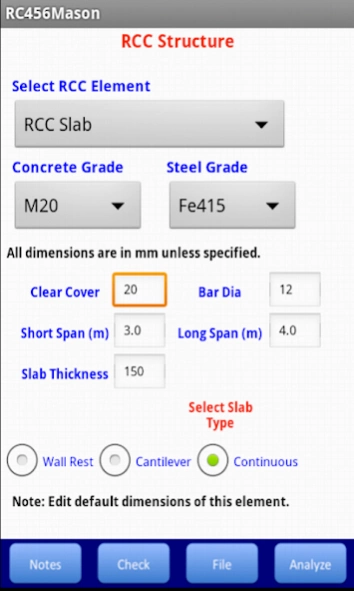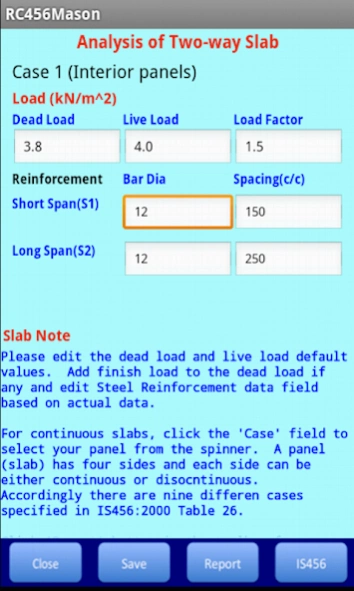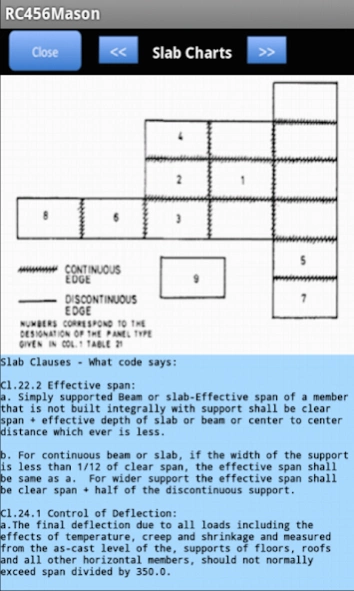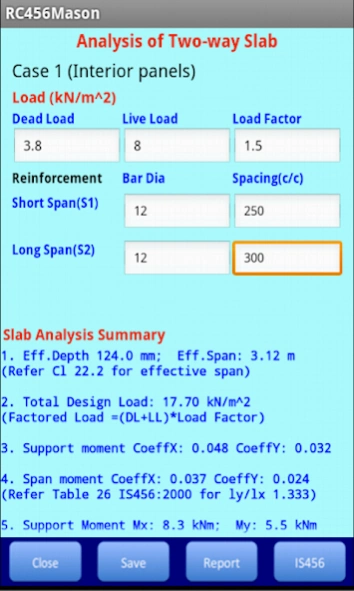Analysis of RCC Structures 1.8
Paid Version
Publisher Description
Analysis of RCC Structures - RC456Mason helps in on-site analysis of RCC structure based on IS456:2000.
RC456Mason is an app that helps to run on-site analysis of basic RCC structure and its elements using limit state of collapse method (IS 456-2000). In addition it checks for certain key compliance requirement as per IS code for structure integrity based on the actual data provided for analysis before casting. This is briefly described below.
RCC Structure Elements:
1. Slab
a.Simply Supported (Wall-rest)
b.Cantilever
c.Continuous
2. Beam
3. Flanged Beam
a. T beam
b. L-Beam
c. Isolated
4. Column (Square/Rectangular)
5. Round Column
6. Footing
7. Staircase-A (on Slab)
8. Staircase-B (on Beam)
Home Screen:
A typical home screen as shown in screen shot has a element picker with related default dimensions. Users can select any element with grade of concrete and steel used and dimensions as per the given application for analysis. App uses only SI system of units for all data input and output.
Analysis:
The analysis screen will also have certain default data pertaining to the load and reinforcement bar. Users can edit these data based on the actual application and measurement. This is to make sure all the data entered are correct. Once entered report is presented in scrollable text view as shown in the screen shot.
Report:
Report includes results from stress and moment computation, concrete volume and weight estimation of both cement and steel that helps in material requirement planning. All the relevant clauses applicable as per IS 456 are also indicated in the report that can be reviewed in a separate screen.
A RCC structure may have many different elements such as footing, column, beam, slab etc. Therefore each structure can be saved with unique title where one can add as many elements to this structure with reference name or code number for identification. A file summary is also provided that gives total structure summary along with individual element material summary as shown in the screen shot.
Users can also create many different files for the same structure for design and cost optimization.
IS456:
Complete document of IS456 is made freely available at Bureau of Indian standards for the benefit of public at large. A few important tables and figures that are relevant to the given element analysis is presented in this app for convenience. The review screen has scrollable text view as well as image view and navigation buttons are provided to switch between images.
Check List:
A short checklist for a given structure element can be reviewed from the home screen that provides type of data information one should collect that is used in the analysis. This would further ensure correctness of all input data.
Notes:
Help notes provide a short introduction to analysis procedure followed including reference to different clauses as per IS 456:2000. A help link is provided to download this document from Bureau of Indian Standard web site.
Use the following resource link for more details on different case illustrations on each of the above RCC elements. In each case a detailed theoretical analysis is performed using the model used in this app for better clarity. The PDF file contains the steps involved in arriving at the results shown in the respective screen shots.
www.flowjoule.com/rc456mason/rccMason.html
About Analysis of RCC Structures
Analysis of RCC Structures is a paid app for Android published in the System Maintenance list of apps, part of System Utilities.
The company that develops Analysis of RCC Structures is kaupshenoyassociates. The latest version released by its developer is 1.8.
To install Analysis of RCC Structures on your Android device, just click the green Continue To App button above to start the installation process. The app is listed on our website since 2023-08-29 and was downloaded 3 times. We have already checked if the download link is safe, however for your own protection we recommend that you scan the downloaded app with your antivirus. Your antivirus may detect the Analysis of RCC Structures as malware as malware if the download link to com.ksa.rc456mason is broken.
How to install Analysis of RCC Structures on your Android device:
- Click on the Continue To App button on our website. This will redirect you to Google Play.
- Once the Analysis of RCC Structures is shown in the Google Play listing of your Android device, you can start its download and installation. Tap on the Install button located below the search bar and to the right of the app icon.
- A pop-up window with the permissions required by Analysis of RCC Structures will be shown. Click on Accept to continue the process.
- Analysis of RCC Structures will be downloaded onto your device, displaying a progress. Once the download completes, the installation will start and you'll get a notification after the installation is finished.